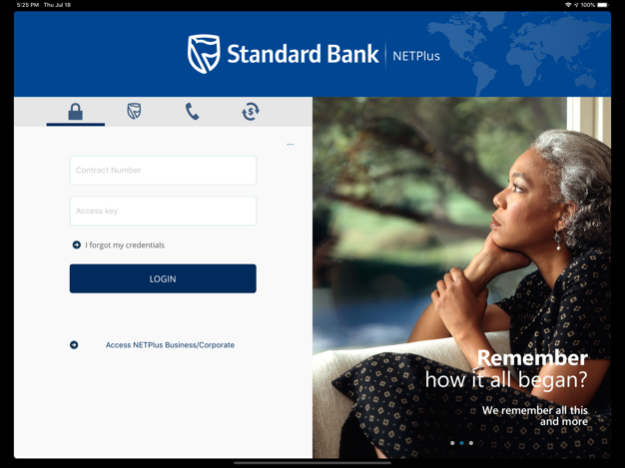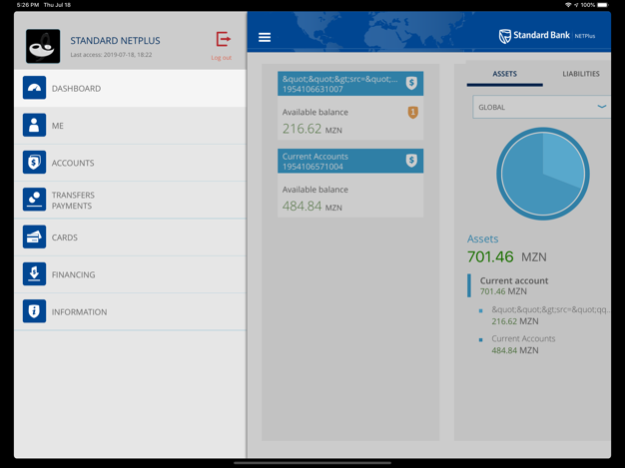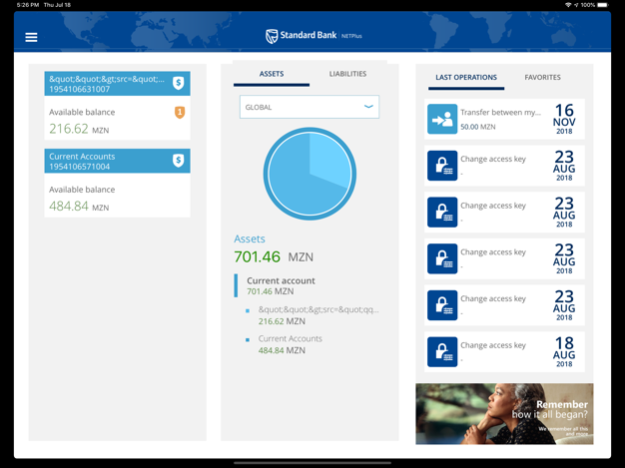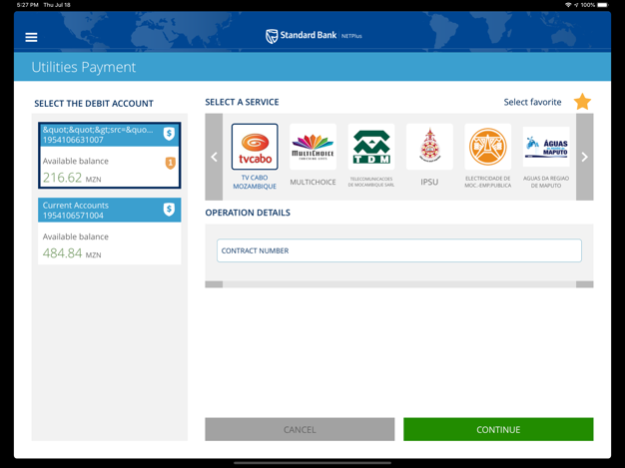Standard Bank MZ NETPlus APP 1.3.40
Free Version
Publisher Description
NETPlus allows you to access your accounts anytime and anywhere, to make intra and interbank transfers in real time.
It is a robust electronic channel designed with the latest graphics and authentication transactions technology, using SMS TOKEN or combinations of matrix card positions.
The greatest advantage is the possibility of password recovery without having to go to the branch for that purpose.
Access the NETPlus using the same access codes used for "Mobile" and "Desktop" versions.
Main features of NETPlus:
Balance enquiry
Account Movements
List Debit Cards
List pending Issued Cheques
Cancel debit cards
Requisition of debit cards
Intrabank transfers
Interbank transfers
List locked amounts
Requisition of cheques
Credit card advanced payment
Service payments
Term deposits
Credit details
Top up buying
Real time top up
Notification service
Geographic location of ATMs and POS
Information about banking products and services.
New features will be gradually incorporated. We count with your contribution to improve this product. If you have any suggestions or comments please contact us by email linhadocliente@standardbank.co.mz or by phone 800 412 412 / (+258) 21329777.
Jan 12, 2024
Version 1.3.40
View and accept the terms and conditions when constituting a Term Deposit.
Cancel existing Term Deposit.
About Standard Bank MZ NETPlus APP
Standard Bank MZ NETPlus APP is a free app for iOS published in the Accounting & Finance list of apps, part of Business.
The company that develops Standard Bank MZ NETPlus APP is Standard Bank MZ. The latest version released by its developer is 1.3.40.
To install Standard Bank MZ NETPlus APP on your iOS device, just click the green Continue To App button above to start the installation process. The app is listed on our website since 2024-01-12 and was downloaded 97 times. We have already checked if the download link is safe, however for your own protection we recommend that you scan the downloaded app with your antivirus. Your antivirus may detect the Standard Bank MZ NETPlus APP as malware if the download link is broken.
How to install Standard Bank MZ NETPlus APP on your iOS device:
- Click on the Continue To App button on our website. This will redirect you to the App Store.
- Once the Standard Bank MZ NETPlus APP is shown in the iTunes listing of your iOS device, you can start its download and installation. Tap on the GET button to the right of the app to start downloading it.
- If you are not logged-in the iOS appstore app, you'll be prompted for your your Apple ID and/or password.
- After Standard Bank MZ NETPlus APP is downloaded, you'll see an INSTALL button to the right. Tap on it to start the actual installation of the iOS app.
- Once installation is finished you can tap on the OPEN button to start it. Its icon will also be added to your device home screen.